A base class that describes base rendering properties common to all rendering operations. Not intended to be used directly. Instead, use instances of one of the subclasses that matches the rendering need. More...
#include <renderspec.h>
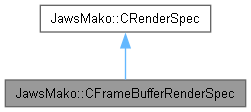
Public Attributes | |
| IDOMColorSpacePtr | processSpace |
| uint32 | width |
| The width, in pixels, of the result. | |
| uint32 | height |
| The height, in pixels, of the result. | |
| uint8 | depth |
| The depth, in bits (8 or 16), of the result. | |
| FRect | sourceRect |
| The source area of the DOM that will be mapped to the output width and height. | |
| uint8 | aaFactor |
| The aaFactor to be used. 1 means no anti-aliasing. The maximum value is 4. | |
| bool | alpha |
| Whether or not alpha information should be produced. | |
| IDOMColorSpacePtr | finalSpace |
| CSpotColorNames | retainedSpotColors |
| Spot components to generate as distinct separations/channels. | |
| CSpotColorNames | ignoredSpotColors |
| Spot components to ignore. | |
| CEDLVector< CFloatVect > | toneCurves |
| IDOMColorSpaceDeviceN::CColorantInfoVect | mergeSpotColors |
| bool | mergeToProcess |
| IOptionalContentPtr | optionalContent |
| The optional content object for the document. | |
| eOptionalContentEvent | optionalContentEvent |
| The type of optional content event to use when testing for the visibility of the optional content. | |
A base class that describes base rendering properties common to all rendering operations. Not intended to be used directly. Instead, use instances of one of the subclasses that matches the rendering need.
| IDOMColorSpacePtr JawsMako::CRenderSpec::finalSpace |
The desired final color space. If null, the process space is used. The image will be converted to this final space before being returned. A common use case would be to render to, for example, CMYK using DeviceCMYK as the process space, and then specifying an RGB color space as the final space. This would allow overprints to be performed in CMYK with an RGB result suitable for preview on screen.
| IDOMColorSpaceDeviceN::CColorantInfoVect JawsMako::CRenderSpec::mergeSpotColors |
A list of spot components to merge into the final result. This allows for overprint simulation of spot components.
| bool JawsMako::CRenderSpec::mergeToProcess |
If true, spots specified in mergeSpotColors must be specified in terms of the processSpace and are merged before conversion to the finalSpace and the result is subject to the process toneCurves. If false, spots specified in mergeSpotColors must be specified in terms of the finalSpace and are merged after the process components have been converted to finalSpace, and therefore the spots are not subject to the toneCurves.
| IDOMColorSpacePtr JawsMako::CRenderSpec::processSpace |
The desired process color space for initial rendering. This describes the process space where compositing will occur
| CEDLVector<CFloatVect> JawsMako::CRenderSpec::toneCurves |
Tone/Calibration curves to apply to the process/spots result (ie before converting to finalSpace). If toneCurves is empty, then no calibration curve is applied. However, if toneCurves is present, there must be an entry for every color and spot component in rendering order. Each entry is a vector of floating point values interpreted as a series of output values covering the input range 0 to 1, where the first value corresponds to an input value of 0, the last corresponding to an input value of 1, and the others distributed evenly over the 0 to 1 range.
For example, consider a simple tone curve as follows: { 0, 0.3, 0.5, 0.9, 1.0 }. This will be interpreted as: